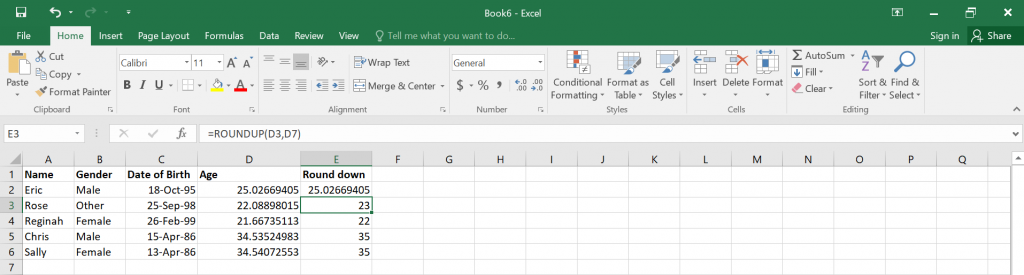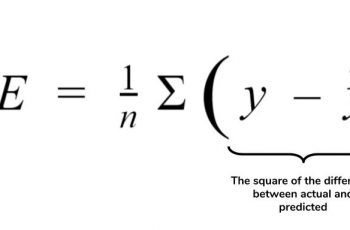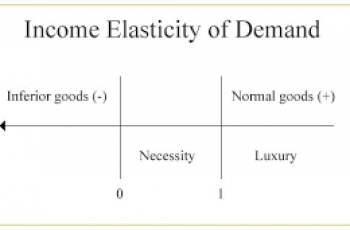In this case. we are going to learn how to calculate age using Microsoft excel.
Microsoft excel makes it easier to work out anything even when a large set of data is involved.
Formula to calculate age in excel.
Well after you have your data in the excel spreadsheet;
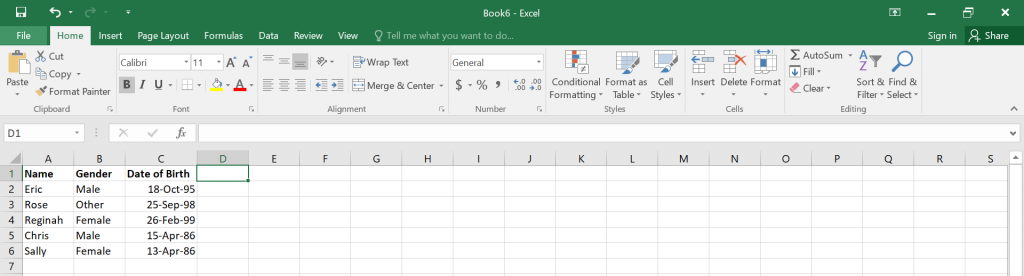
You will add another column for age.
To work out the age, you will have to use the following formula.
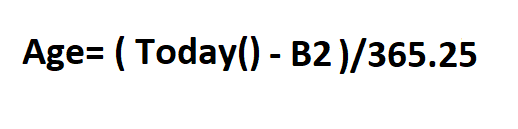
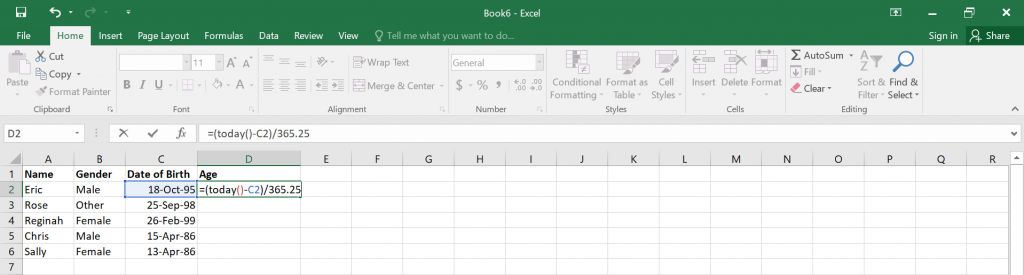
We divide the today’s function by 365.25 to get the age in years format.
After clicking enter, all you need to do is drag the bottom right corner up to the end of your data set and you would have calculated age in excel.
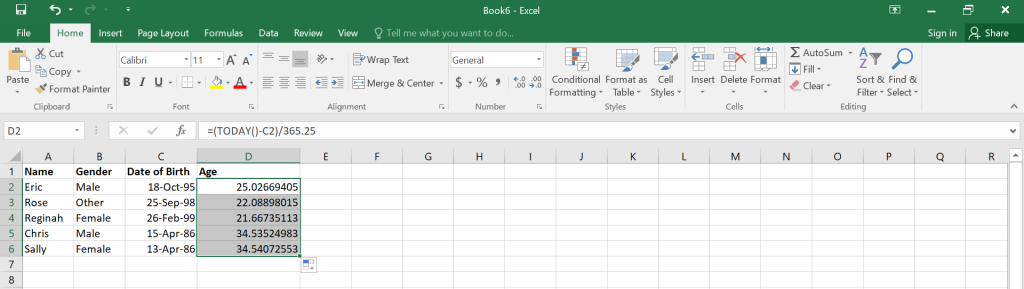
We can round down to get whole number by using the round down function.
=ROUNDDOWN(D2,D6)