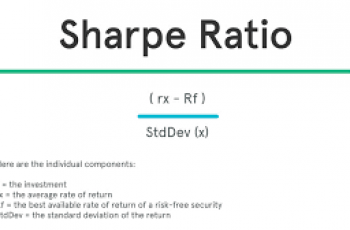CAGR is short for compound annual growth rate.
CAGR is the rate of return that would be required for an investment to grow from its beginning balance to its ending balance, assuming the profits were reinvested at the end of each year of the investment’s lifespan.
CAGR is the best formula for evaluating how different investments have performed over time.
Formula to calculate CAGR in excel.
There’s no CAGR function in Excel. However, we can use the RRI function in excel to calculate the the CAGR of an investment over a period of years.
Example:
Suppose you are given an example of an investment who’s value over the years is as follows.
| Year | Value |
| 0 | -100,000 |
| 1 | 102,000 |
| 2 | 104,000 |
| 3 | 110,000 |
| 4 | 130,000 |
We’ll begin by transferring the data to an excel spreadsheet.
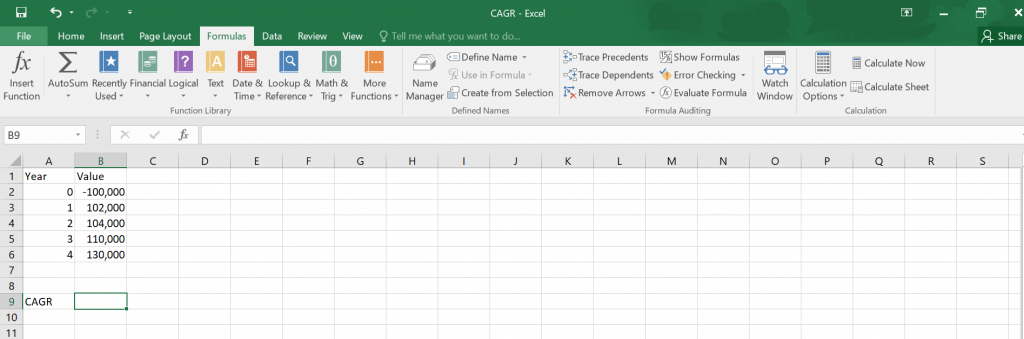
Then use the IRR function to find CAGR.
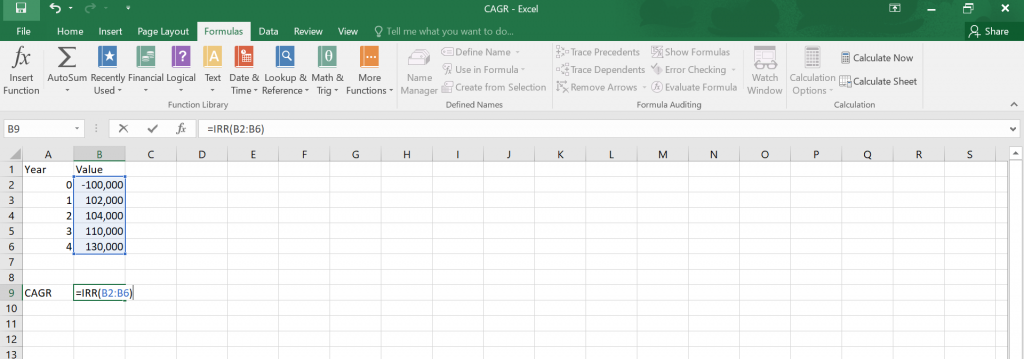
Click on enter and get your answer.
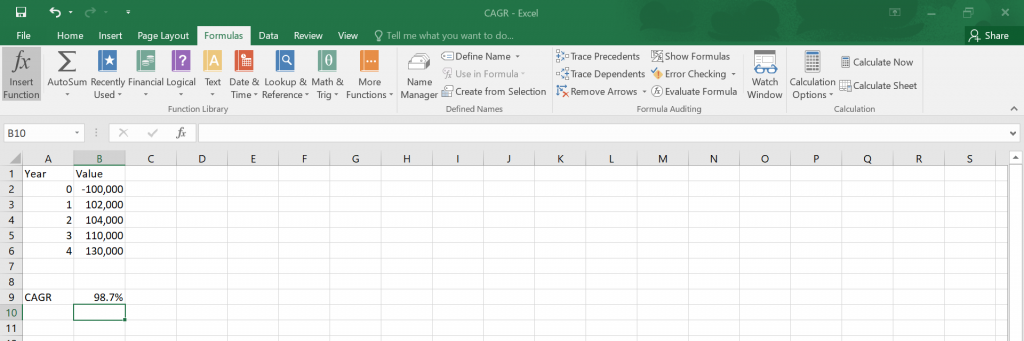
Therefore, your CAGR is 98.7%.