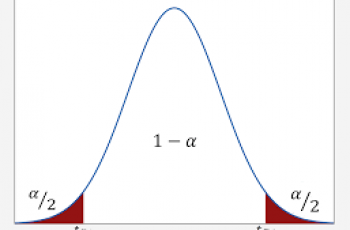In this article, we will define and discuss how to calculate median in excel. We can either define median as the middlemost number in the set or the number that is halfway into the set.
When the mean and the median are the same, the data set is more or less evenly distributed from the lowest to highest values.
Formula to Calculate Median in Excel.
Just like variance and standard deviation, we can find the function to find median in excel.
The MEDIAN function is categorized under Excel Statistical functions. The function will calculate the middle value of a given set of numbers.
When the total number of values is odd, the function returns the middle number in the data set. When the total number of values is even, it returns an average of the two middle numbers.
The function is =MEDIAN(X1:Xn)
Example:
Suppose you are given a random data set and asked to find the median using excel.
2, 3, 4, 5, 7, 8, 8, 6,
We begin by transferring the data set to an excel spreadsheet.
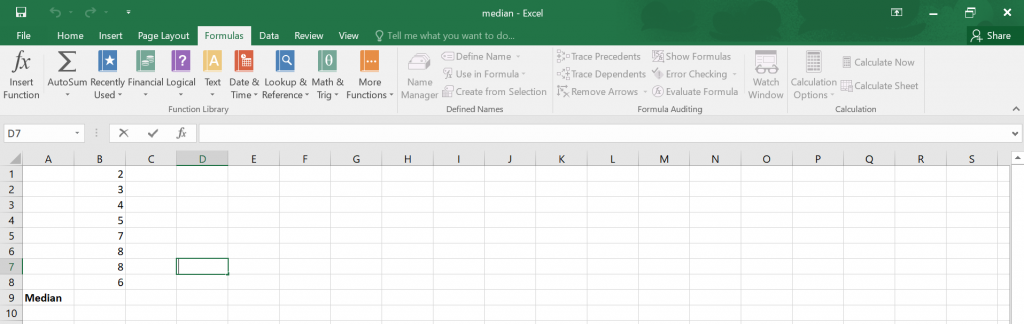
Then we type the function below the data’s column and when we press enter, we will get our median.
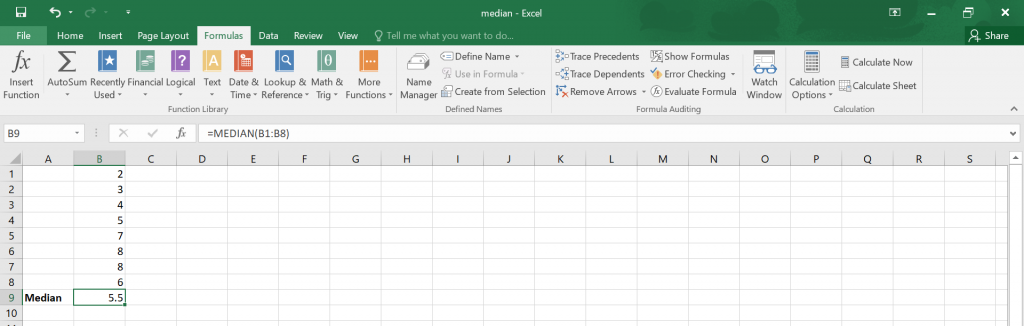
Therefore, your data’s median is 5.5.