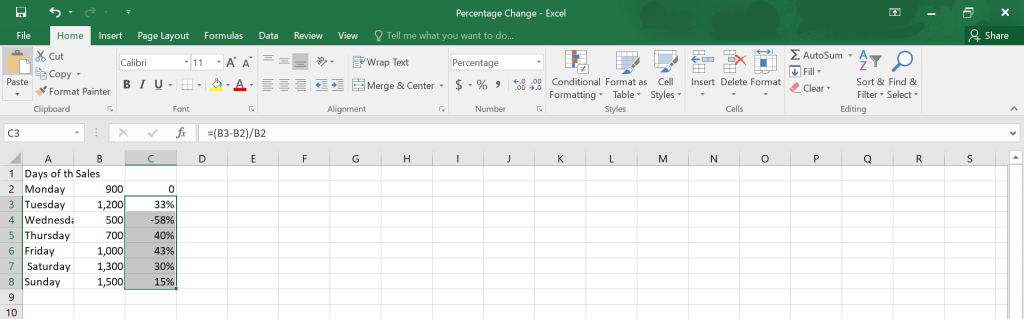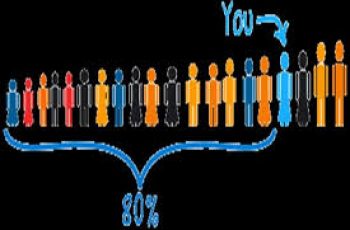Percentage change is the rate at which something changes.An example of change is weight loss,the percentage weight loss is the percentage change.
Formula to calculate percentage in excel.
To calculate percentage change in excel all you need to do is;
- Find the difference between the previous value and the current value
- Then highlight the cells where you have the difference and click on the percentage sign (%) on the home tab.
Example:
Calculate the percentage change of the sales from the Monday to Sunday.
| Day of the Week | Sales |
| Monday | $900 |
| Tuesday | $1,200 |
| Wednesday | $500 |
| Thursday | $700 |
| Friday | $1,000 |
| Saturday | $1,300 |
| Sunday | $1,500 |
- We need to transfer the data to an excel spreadsheet
- Then find the difference of the first and the second and divide the answer by the first value.
- Drag the bottom right corner to get the divided difference of the whole data.
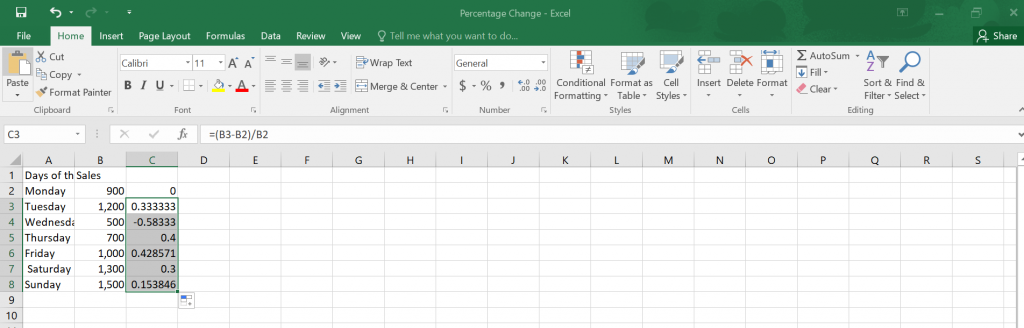
- Highlight the cells where you have the difference and click on the percentage sign (%) on the home tab.