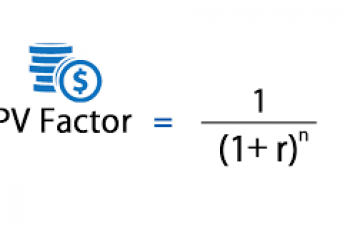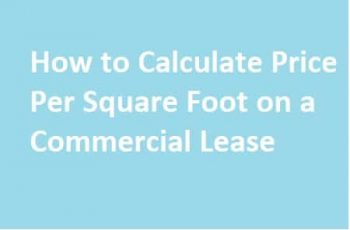Prior to discussing how to calculate present value in excel, let us define it. Present value, also known as discounted value describes how much a future sum of money is worth today.
The present value is conversely related to the discount rate. Thus, a higher discount rate implies a lower present value and vice versa.
Formula to Calculate Present Value in Excel.
Just like other functions, the PV function is available in excel.
To use the function, you will need to first understand the following terms.
- rate (required argument) – The interest rate per compounding period.
- nper (required argument) – The number of payment periods.
- pmt (required argument) – The fixed payment per period.
- fv (optional argument) – An investment’s future value at the end of all payment periods (nper). If there is no input for fv, Excel will assume the input is 0.
- type (optional argument) – Type indicates when payments are issued. There are only two inputs, 0 and 1. If type is omitted or 0 is the input, payments are made at period end. If set to 1, payments are made at period beginning.
Example:
Calculate the present value of an annuity that pays periodic payments of $100 with a 5.5% annual interest rate. The annuity makes payments twice per year and will do so for 3 years.
- The compounding rate (rate) will be 5.5 ÷ 2 = 2.75%
- The number of payment periods (nper) will be 3 x 2 = 6.
- The fixed payment period (pmt) is 3 years.
We will begin by transferring the data to an excel spreadsheet.
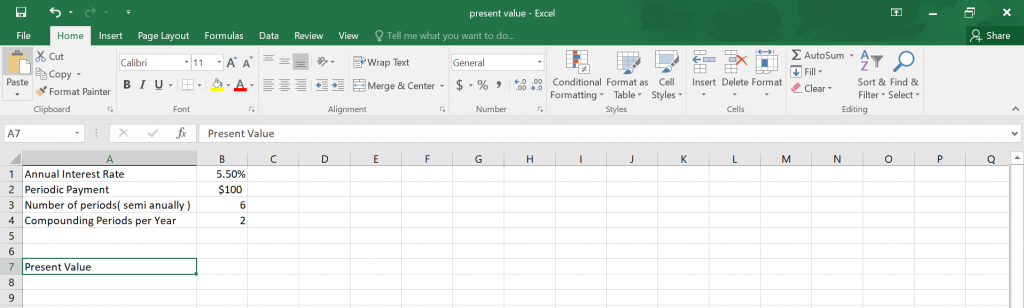
Using the PV function, we are going to find the present value of the annuity.
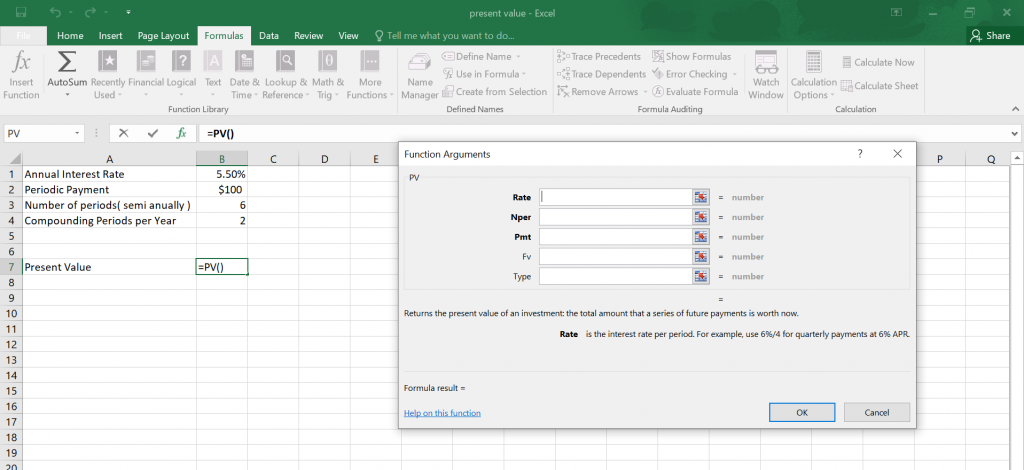
We are required to fill the values in the function arguments.
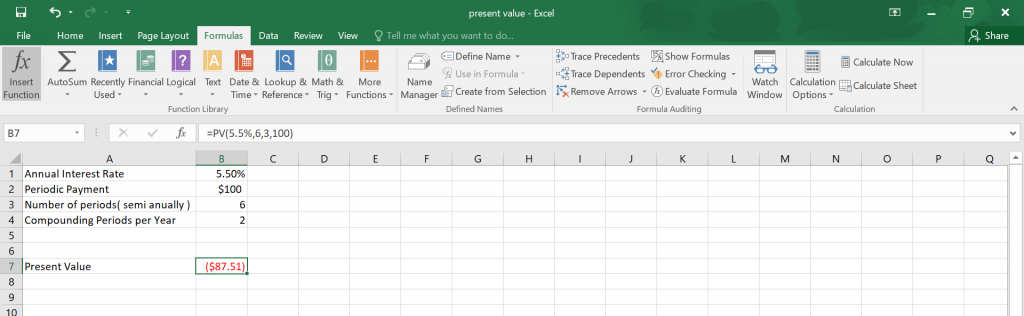
Therefore, your present value is $-87.51.